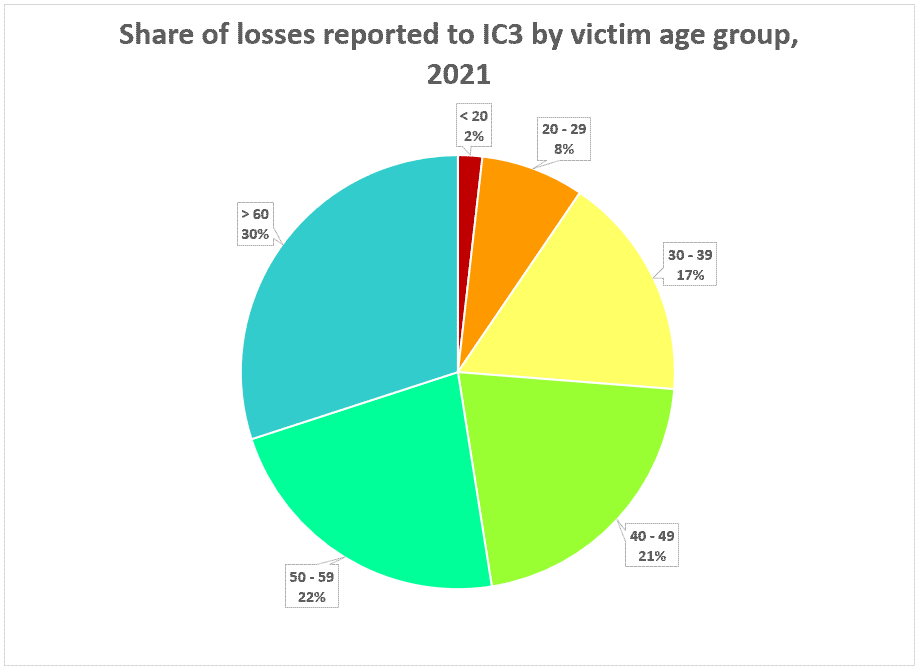You’ll notice I post very little if you follow this or any of my previous blogs. The reality is that I start rambling about stuff that never graduates from “draft” status.
One of those ramblings is about the perceived need for validation we all see (and experience) on modern social media platforms. I had a lengthy rant about people being obsessed with likes and followers count when they should focus on improving and enjoying their craft.
Today, something made me scrap that draft and write this shorter post instead. I promise it is somewhat related to that. But first, I must bore you with a little story which started over the weekend.
Disappointing yourself
Last Saturday, I was invited to assist in covering a night race. The race was postponed, and the original photographer was already booked this weekend, so we offered to cover for them instead.
While it was my first time shooting such an event under those conditions, I decided to tag along to try it. Luckily, the other two photographers I went with are accomplished professionals with decades of experience, unlike me, who’s just an amateur doing this for fun.
Fast forward to late Sunday, when power finally returned after an almost day-long outage caused by severe storms. I went to my desk and started downloading the pictures from the camera. And as soon as I saw the previews as the night-time photos were being downloaded, I realized they were all… awful.
The flaws came down to one or more of the following factors:
- Inconsistent focus.
- Bad exposure while using flash.
- Flash running out of battery too early.
- Under-estimated shutter speed.
- Poor framing.
Let me show you some examples. Note that since they have been resized for the web, some imperfections might not be obvious at this resolution.

Example #1
- Canon 70D + EF 70-300mm f/4-5.6 IS USM
- Shutter priority mode (Tv)
- Aperture f/5.6
- Speed 1/250s
- Sensitivity ISO-6400
- Focal length at 300mm
- Flash fired, E-TTL
Problems
The runner is neither framed too wide nor too tight. Instead, I got this weird crop at the legs I don’t really like. The face is notably out of focus, and the subject suffers from motion blur.
Example #2
- Canon 70D + EF 70-300mm f/4-5.6 IS USM
- Shutter priority mode (Tv)
- Aperture f/14
- Speed 1/50s
- Sensitivity ISO-800
- Focal length at 150mm
- No flash
Problems
I attempted panning but failed to properly track the subject; I forgot to set IS mode 2. This was the best of several attempts.


Example #3
- Canon 70D + EF 70-300mm f/4-5.6 IS USM
- Shutter priority mode (Tv)
- Aperture f/5.6
- Speed 1/80s
- Sensitivity ISO-6400
- Focal length at 300mm
- No flash
Problems
The runner is out of focus and has severe motion blur. An 80th of a second is obviously not enough to freeze one of the top runners of the night. Framing is not only off, but I shot at the worst time, where his right leg seems partially missing due to the running action.
Example #4
- Canon 70D + EF 70-300mm f/4-5.6 IS USM
- Shutter priority mode (Tv)
- Aperture f/4.5
- Speed 1/80s
- Sensitivity ISO-6400
- Focal length at 120mm
- No flash
Problems
Runners are out of focus and also affected by motion blur. The composition is unbalanced and fails to convey the perspective I had in mind.

These are bad… like awfully bad. I was genuinely embarrassed to send the download link. The only saving grace is that, luckily, as I mentioned above, I was among two great photographers for whom I feel confident their pictures will save the night. The few that came up well were the children’s races, but out of extreme caution, I decided not to post those here.
If you’re not looking at full-size images, some technical flaws might not be as noticeable. After all, most people consume pictures on 6-inch screens, and Instagram caps everything at a horizontal 1080-pixel resolution [1]. However, if looking at these on a computer or TV, or in the highly odd chance that someone will print one of those at anything bigger than 10x15cm (4×6 inches), these files won’t deliver.
But even if we’re willing to overlook the image quality issues, there’s not much you can do about lousy framing and composition. And I think this has bothered me the most about this shoot. I’m clearly not up to the task when photographing sports. That made me angry, and from that frustration, I now want to go to every day or night race to have my “rematch.” Failing so hard at this left me wanting to become better at this.
I disappointed myself.
I think I can do better.
I want to do better.
I think I know what went wrong. What’s next?
I haven’t yet had a chance to discuss this with my fellow photographers or see what they shot that night, but I will meet them in a few days to ask them for feedback and advice in person. In fact, something that was discussed the week before at a meeting is that it’s hard to give honest (and often harsh) constructive criticism to people you’ve not known for a long time.
It happened to me a few years ago. I gave honest advice to a friend of decades about improving their blog, and he didn’t take this very well. He eventually implemented some of that feedback, so maybe he listened to what I said or heard it from someone more authoritative.
For almost two decades now, I’ve been pursuing photography mostly independently. This is partly because only two of my friends take photography seriously and partly because it’s been hard for me to share my passions with new people. Call me an introvert, but there’s something about sharing your work that puts you in a vulnerable position, emotionally.
I have always been afraid that people would judge what I do. Afraid they didn’t like it. Afraid they’d judge my character based on whatever crap I would share online. I was afraid exactly of what the friend I mentioned above was.
So, I stopped sharing photos online. I stopped caring about having a social media profile. I closed my Facebook account around 2010. And it wasn’t until March 2019 that I decided to open an Instagram account, @pizzadebarr, after an old friend convinced me to do so.
Since then, I have started going in the other direction. I started uploading again. I stopped caring about what others would think. What gives if it sucks? I’m having fun. I’m trying to improve. I’m trying to challenge myself and learn new tricks. I want to be able to remember the days past.
We don’t need no validation
If there’s anything Threads is good at, is showcasing how many people on Instagram are frustrated with metrics like reach and likes. I get it. I’ve been there. And here’s what I’ve learned:
It doesn’t matter.
You probably heard about Ansel Adams. He’s often revered, for good reason, as one of the best landscape photographers that ever existed, in addition to being an avid environmentalist and co-developing what’s been known as the “zone system” which became the definitive technique for film exposure and development.
He died in 1984 at the age of 82. He never saw the internet, social media, or digital single-lens reflex cameras. And maybe for the better because I’d be willing to bet my car [2] that if he was alive and uploading to Instagram today, he wouldn’t be in the top 100. Maybe not even the top 1000.
And this is not a diss on one of the most outstanding photographers ever. He probably wouldn’t care one bit. But have you ever seen who the top 100 are? If Social Blade is to be trusted, no one in the top 100 is a photographer.
I hear you. The top 100 or even the top 1000 are too unrealistic. Obviously, no one is reaching that high since it will always be dominated by the rich and famous.
No matter how good your photography is, a generic “meme” re-posting account gets 10x or 100x that for every like you get. The almost-naked generic girl might get even more per post, followed by a long train of comments of horny dudes posting some variation of “u hot babe 🔥🔥🔥”.

Stop talking about “the algorithm”
Of course, here’s when you usually hear everyone rant about “the algorithm” as if somehow Instagram or TikTok have reached sentience and want us to look at unrealistic depictions of beauty and obscene amounts of wealth. Because it’s easier to blame computer programs than ourselves as a whole.
The “algorithm” is neither horny nor greedy. Humanity at large is. Or at least the overwhelming majority of these platforms’ user base. Their sole purpose is to keep you in the app or site for as long as possible to serve you ads. If you walk away, that is not just ads you’re not seeing but ads you’re being served by the competitor.
All recommendation algorithms are designed to guess what you want to see based on demographics and personal preference. My Explore tab is a mix of wannabe models and Milky Way photography. So, what do you make of this?
If you’re trying to make art, chances are most people won’t care about you. It might be tempting to take this personally, but be honest here for a moment: What other art forms do you really care about, and which ones couldn’t you care less about? For those you care about, do you care about every single artist in your community? What about in your city? Your country?
Yet, almost everyone loves seeing the same silly pet videos posted over and over again, while each account tries their best to hide the watermark of the previous one.

Let me use myself as an example. I like all kinds of photography, but I couldn’t care less about sculptures or even paintings (even if many people insist that I study the works of Rembrandt for some odd reason). Like music, I enjoy some rock, pop, electro, and the odd hip-hop track. But that’s it. I don’t generally listen to disco, metal, or folk. As expected, YouTube Music never suggests me classical, it knows I don’t listen to that.
Engagement is popularity, not validation
Want to know what my most liked posts are? Certainly not the photos I like the most. It’s usually the more social stuff, like the race I covered last weekend (which I don’t think I’ll upload more out of courtesy, not because they came out as trash, even if I haven’t signed off exclusive rights to the organizer).
People don’t necessarily like photos for the same reason you might do. People like content that resonates with them. Sure, they like what they want to see, but there’s also a social component. People also want to see you having fun. I have friends who never hit “like” on any of my photography “stuff” but do it on a selfie of my ugly face on a cheap above-ground pool. And that might happen to you as well. Some of your closest friends may love your work yet only give you engagement when you post silly cat stuff.

There’s also another problem. These platforms are saturated nowadays. Chances are that a 2-hour into 10-second timelapse [3] of your hometown’s skyline that turned out great has been served among another 20 or so similar shots. Of course, the more people follow you, the further it should reach (but not always).
This all boils down to engagement being a metric of popularity, not quality. And I know this might sound pretentious from someone with as little as 240 followers as of this writing. It was half that at the start of the year. The number went up when I started to engage and meet local photographers and shoot public events for fun. The increase in likes has almost doubled on average as well.
But take this with a grain of salt. At scale, having 240 followers or 0 is the same order of magnitude for Instagram (or any social media platform).
Of course, that only applies if you grow organically. There are plenty of bots and follow-trains on pretty much every platform. Many people fall for those and then wonder why they’re not getting any engagement. Followers might go up, but if that’s the only reason you’re following each other, don’t be surprised when neither cares about the other’s content, and the engagement never comes.
Creators who made it big will almost always tell you that their success was not made overnight and required tons of effort daily. If you want to make it big, that’s the only way. Grow organically.
However if you’re a hobbyist, my honest piece of advice I can give you is to not care about numbers. Focus all your attention on your photography, not chasing trends and silly stuff.
Closing thoughts
So, I think I went off the rails for a while. It’s past 1:00 am on a Tuesday so I’ll wrap it up anyway I can. All of this just because some pictures at a local race I went sucked? I know you’re gonna tell me to grow some balls.
But at least I don’t have to finish that other post now 🥳. In all seriousness, I’m still bitter about how the photos of the race came out. I started writing this to get it off my chest, and now I feel better about it.
Writing this little piece and going through a seemingly random train of thought made me reflect on how much I changed this last year alone. For the first time in a long time, I broke out of my stupid personal bubble and started to engage and meet new people. I also realize now how much I used to care (and fear) what others thought of me. It has never been easy for me to talk to strangers and it still isn’t.
Sharing the only hobby I have, photography, with other people at a personal level, not just online, is something I wouldn’t have dared to do just a year ago. Showing your stuff to people who are way above you in skill and expertise is truly intimidating.
Is that why it hit me so hard that last Saturday’s photos came out as total crap? Maybe.
Maybe it’s because of the first time I was shooting for someone else. Perhaps I’m scared of not meeting their expectations. But maybe they won’t care if all they need out of these photos is to select a few for some Instagram or Facebook post that will be seen by a handful of people once or twice and then forgotten forever.
I still want to believe I can do better.
Not because of likes. Not because of what others might think. This isn’t work, just a hobby. Deep inside, I believe I was too confident and underestimated the assignment at hand.
Photography is fun. It is cathartic. It helps me unwind. It’s challenging. And no matter how fun, I want to do it properly.
I want to take it seriously.
Happy holidays.
Notes
[1] While I can see why so many people get frustrated by Instagram’s resolution limit, can you imagine what their storage just on photos alone (not reels, not stories) looks like even when storing “mere” 1080 pixel wide images?
[2] I still drive a beaten-up Suzuki Grand Vitara from 2008. It sucks. I love that car.
[3] Two hours of 30-second exposures, projected at 24fps, will give you a time-lapse of approximately 10 seconds. I don’t know why I needed to clarify this, but now I did.